A public service announcement for those of you who sometimes post images of potentially sensitive documents online.
We came across this February 15th article "Never, Ever, Ever Use Pixelation for Redacting Text" by Dan Petro at Bishop Fox:
Today, we’re focusing on one such technique – pixelation – and will show you why it’s a no-good, bad, insecure, surefire way to get your sensitive data leaked.
Always curious about evolving technology, we searched about the interwebs for a suitable photo on which to experiment.
By enlarging the image with Adobe Photoshop Elements, we see a dialogue box with a familiar header. (We think it reads "Find & Replace.")
Using Photoshop Element's "Correct Camera Distortion" function to square it up, modifying brightness/contrast, and then inputting a De Bruijn sequence of the correct font (based on our guess as to the dialogue box label), we get the partial image cleaned up not too badly!
Building on that success, let's now look at a snippet of the document. What could the text be?
Applying the same techniques (bicubic resizing, modifying brightness/contrast, applying Correct Camera Distortion) we get a nice flat perspective of the document.
Inputting the previously used De Bruijn sequence, we get our final product!
Have a great day!!!


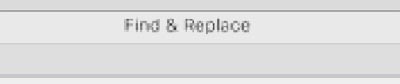


No comments:
Post a Comment